Below is a list of FREE academic resources that are available to UA Early College students. We strongly encourage students to utilize these resources, not only to do well in coursework, but to develop and grow as a student.
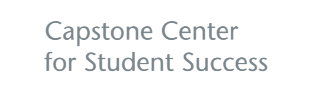
Capstone Center for Student Success
Location: Russell Hall
Phone Number: 205-348-5175
Services: Online and on-campus tutoring and walk-in class sessions.
Contact: Anthony Winston
Online Tutoring: https://success.ua.edu/tutoring/distance-tutoring-information
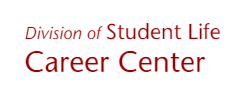
Career Center
Location: 3400 Ferguson Center (8:00 a.m. – 4:30 p.m.)
Phone: 205-348-5848
Services: Guidance selecting a major, planning a career, developing job-search strategies, and more.
Website: https://career.sa.ua.edu/

Computer Assistance / Technology Questions
Location: 125 Gordon Palmer Hall (8:00 a.m. – 4:30 p.m.)
Phone: 205-348-5555
Website: https://oit.ua.edu/

Office of Disability Services
Location: 1000 Houser Hall
Phone Number: 205-348-4285
Services: Academic accommodations for University of Alabama students who submit appropriate documentation of their disability.
Website: http://ods.ua.edu/early-college-accommodations/

Brainfuse
Services: Flexible online tutoring with many subjects available 24/7. UA students can access a live online session, schedule a session in advance, or leave questions for response.
Link available in: Blackboard (under the Tools tab)

The Writing Center
Location: 332 Lloyd Hall
Phone: 205-348-5049
Contact: Amy Dayton
Services: One-on-one consultations, draft revision, and research aid.
Online Services: https://success.ua.edu/additional-assistance/academic-resources-the-writing-center

Turnitin.com
Services: Submit research papers to give you an originality report (to check for plagiarism).
Link available in: Early College Student Resources (ECSR)

UA Libraries
Location: Gorgas Library
Phone Number: 205-348-6047
Services: Book check-out, printing, 3D printing, Media Center, and 24-hour access to much more.
Website: https://www.lib.ua.edu/#/home

Zoom
Services: Zoom offers communications software that combines video conferencing, online meetings, chat, and mobile collaboration. (Students will use this for academic advising.)
Website: https://zoom.us/
Student Instructions for Creating a Zoom Account:
Sign up for a Zoom account
- Open up the zoom.us website in your web browser
- Select the “Sign up, it’s free” link at the top of the page
- Type in your Crimson email address
- Select “Sign up”
Activate your Zoom account
- Open your Crimson email account (located on the myBama page under the “More” link at the top right corner of the main page)
- Open the “Zoom Account Activation” email and select “Activate Account”
Update your Zoom profile
- Type your first and last name correctly into the appropriate text boxes
- Create a password for your Zoom account (NOTE: please try to use the same password you use for the myBama login page. That way, you won’t forget your password!)
- Press “Continue”
Confirm that your Zoom account has been created
- If you see the “Don’t Zoom Alone” message on your screen and see the “Sign Out” option at the top of your page, your account has been created successfully!
- Download the Zoom app to your computer and/or phone